使用浏览器推第三方视频流,推流/预览正常,但拉流时画面黑屏,该如何处理?
2024-02-20
目前,使用如下类型的浏览器推第三方视频流时,会出现此问题。
- chrome 88~92 版本浏览器
- Safari 浏览器
- 鸿蒙系统火狐浏览器
开发者可以在推流时,使用 Canvas 获取 video 元素的媒体流。
/**
* Compatible with the problem that the video of customized captured stream is abnormal when chrome 88-92 turns on hardware acceleration
* @param {*} video
* @returns
*/
var canvas;
let localStream;
var media = getStreamThroughCanvas(video)
zg.createZegoStream({
custom: {
video: {
source: media
},
audio: {
source: media
}
}
}).then(stream => {
localStream = stream;
})
function destroy() {
localStream && zg.destroyStream(localStream)
localStream = null;
if(canvas) {
canvas.width = 0;
canvas.remove();
canvas = null;
}
}
function getStreamThroughCanvas(video) {
let canvas = document.createElement("canvas");
const ctx = canvas.getContext("2d");
const draw = function () {
if(!canvas) return
if (canvas.width !== video.videoWidth) canvas.width = video.videoWidth;
if (canvas.height !== video.videoHeight) canvas.height = video.videoHeight;
ctx?.drawImage(video, 0, 0, canvas.width, canvas.height);
setTimeout(draw, 66);
};
draw();
const media = canvas.captureStream();
// overwrite stop track function
const track = media.getVideoTracks()[0];
const q = track.stop;
track.stop = () => {
q.call(track);
draw();
};
// get audio track
const stream = video.captureStream && video.captureStream()
if (stream instanceof MediaStream && stream.getAudioTracks().length) {
const micro = stream.getAudioTracks()[0];
media.addTrack(micro);
}
return media;
}