zego-express-engine-reactnative
ZegoExpressEngine Audio/Video ReactNative SDK is a react-native wrapper based on ZegoExpressEngine native Android / iOS SDK, providing live video and real-time audio/video services. It only needs 4 lines of code and can be easily accessed in 30 minutes.
Learn more about the solution: https://www.zego.im
1️⃣ Apply for ZEGO AppID
Log in to ZEGO Official Website to register an account, select a scenario according to your actual business needs, and obtain AppID and App Sign for initializing the SDK.
2️⃣ Import zego-express-engine-reactnative (only support react-native >= 0.60)
In your project, you can type in:
npm install zego-express-engine-reactnative --save
or
yarn add zego-express-engine-reactnative
Next, In iOS, you should cd to ios folder, and execute this command:
pod install
Now, you can use zego-express-engine-reactnative module in your project by using javascript or typescript(recommended)
3️⃣ Add device permissions
Android
Open the file app/src/main/AndroidManifest.xml, and add the following contents:
<!-- Permissions required by the SDK -->
<uses-permission android:name="android.permission.ACCESS_WIFI_STATE" />
<uses-permission android:name="android.permission.RECORD_AUDIO" />
<uses-permission android:name="android.permission.INTERNET" />
<uses-permission android:name="android.permission.ACCESS_NETWORK_STATE" />
<uses-permission android:name="android.permission.CAMERA" />
<uses-permission android:name="android.permission.BLUETOOTH" />
<uses-permission android:name="android.permission.MODIFY_AUDIO_SETTINGS" />
<uses-permission android:name="android.permission.WRITE_EXTERNAL_STORAGE" />
<!-- Permissions required by the App -->
<uses-permission android:name="android.permission.READ_PHONE_STATE" />
<uses-permission android:name="android.permission.WAKE_LOCK" />
<uses-feature
android:glEsVersion="0x00020000"
android:required="true" />
<uses-feature android:name="android.hardware.camera" />
<uses-feature android:name="android.hardware.camera.autofocus" />
Note: Because Android 6.0 requires dynamic permissions for some of the more important permissions, you cannot apply for static permissions only through the
AndroidMainfest.xmlfile. Therefore, you need to refer to the following code
import {PermissionsAndroid} from 'react-native';
const granted = PermissionsAndroid.check(PermissionsAndroid.PERMISSIONS.CAMERA,
PermissionsAndroid.RECORD_AUDIO);
granted.then((data)=>{
if(!data) {
const permissions = [PermissionsAndroid.PERMISSIONS.RECORD_AUDIO, PermissionsAndroid.PERMISSIONS.CAMERA];
PermissionsAndroid.requestMultiple(permissions);
}
}).catch((err)=>{
console.log(err.toString());
})
}
iOS
Choose the option TARGETS -> Info -> Custom iOS Target Properties
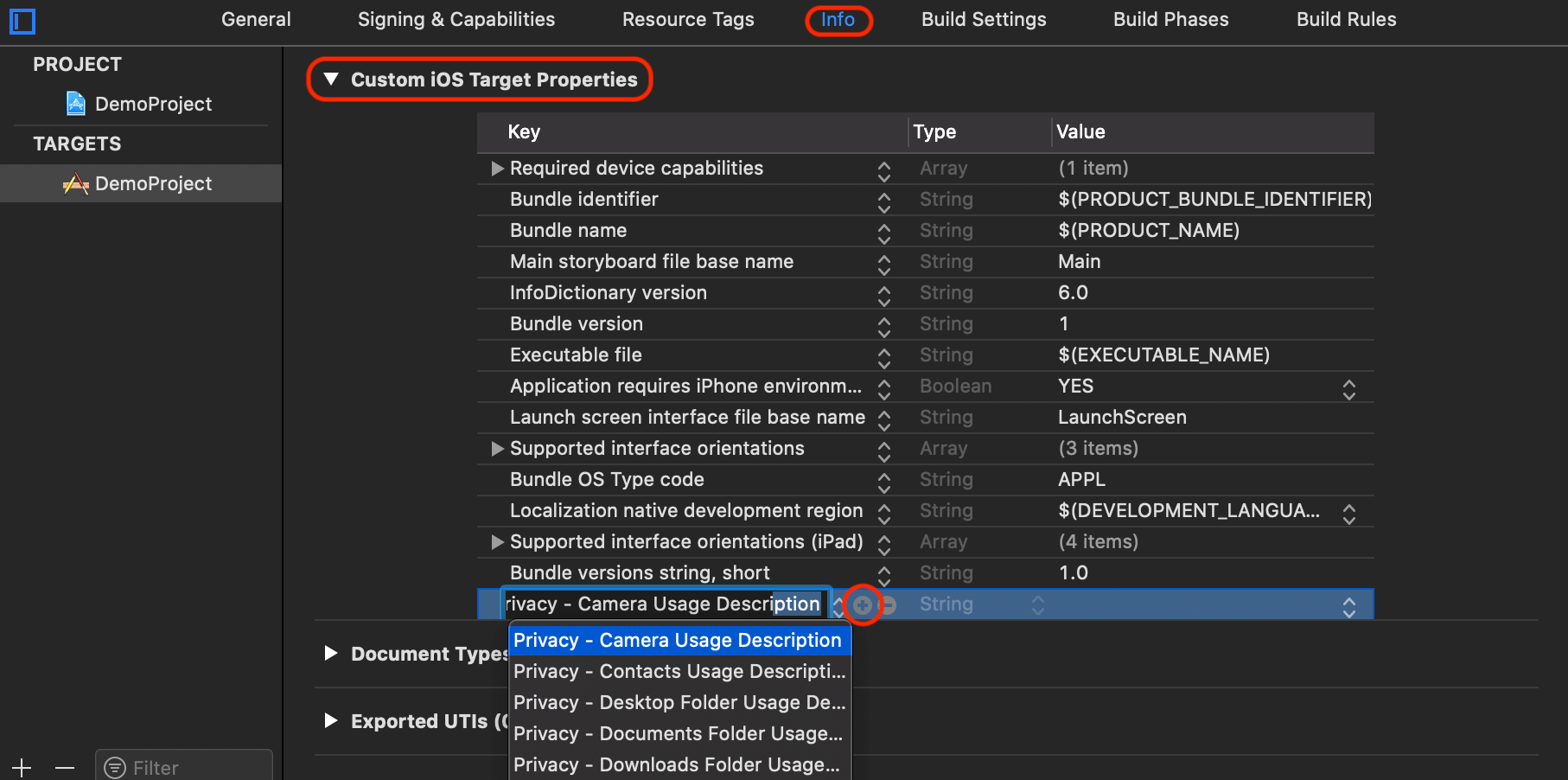
Click the + Add button to add camera and microphone permissions.
Privacy - Camera Usage DescriptionPrivacy - Microphone Usage Description
After adding permissions, it will be as shown:
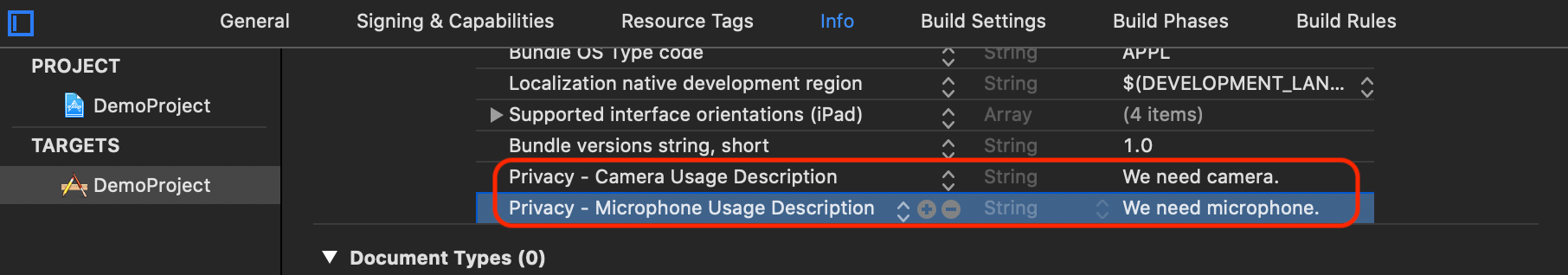
4️⃣ Init SDK
import React, { Component } from 'react';
import ZegoExpressEngine from 'zego-express-engine-reactnative';
export default class App extends Component<{}> {
componentDidMount() {
ZegoExpressEngine.createEngineWithProfile({appID: 1234567890, scenario: ZegoScenario.General}).then((engine) => {
if(engine != undefined)
console.log("init sdk success");
else
console.log("init sdk failed");
});
}
}
5️⃣ FAQ
1. Can I integrate SDK with versions below 0.60?
No. zego-express-engine-reactnative only supports ReactNative versions of 0.60 or above, otherwise, please upgrade your project version.
Do I need a manual link this native module?
No. Automatic Link is supported in versions 0.60 or above, so you don't need to execute this command:
react-native link zego-express-engine-reactnative